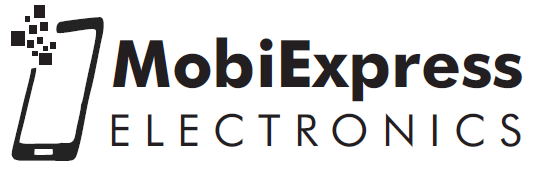Whenever Apple releases a new iOS version, iPhone users wonder: “Will my phone get the update?” With iOS 17, the same question has popped up. Apple usually keeps older devices supported for years, but some very old iPhones eventually stop receiving updates.
Which iPhones Support iOS 17?
Apple announced that iOS 17 works on iPhones from the iPhone XS (2018) and newer. This means:
- iPhone 14 series
- iPhone 13 series
- iPhone 12 series
- iPhone 11 series
- iPhone XS, XS Max, XR
- iPhone SE (2nd generation and later)
Which iPhones Are Left Out?
Sadly, iPhone X, iPhone 8, and iPhone 8 Plus are not supported. Even though these phones still work fine, they won’t get iOS 17 updates.
What Does This Mean for Older iPhones?
If your iPhone is not on the list, it will still run but stay on the older iOS version. You won’t get the new features, security patches, or performance improvements that come with iOS 17.
Key New Features of iOS 17 on Older Supported iPhones
iOS 17 brings a fresh and smoother experience even to older supported iPhones. While not every new feature is available on all older models, many useful updates still make your phone feel modern. Apple has focused on making communication, customization, and everyday use more fun and simple. From better calling features to smarter messaging and new tools, these changes improve how you connect with people and use your iPhone daily.
Here are some key new features you’ll see on older supported iPhones:
- Contact Posters – Customize how your name and photo appear when you call someone.
- Live Voicemail – See real-time transcriptions of voicemail as the caller leaves it.
- Improved Messages – Search messages faster, reply easily, and use fun new stickers.
- StandBy Mode – When charging horizontally, your iPhone becomes a smart display.
- Smarter Autocorrect – Better suggestions and learning from the way you type.
- AirDrop Updates – Share files just by bringing phones closer together.
Limitations of iOS 17 on Older Models
Here are some simple limitations of iOS 17 on older iPhones:
- Some new features may not be available because the old hardware cannot support them.
- The phone may feel slower after updating.
- Battery life may drain faster than before.
- Apps might take longer to open or crash more often.
- The overall performance may not feel as smooth as on newer iPhones. Shop Now
How to Check if Your iPhone Is Eligible for iOS 17
If you want to know whether your iPhone can get iOS 17, the easiest way is to check Apple’s official list of supported devices. iOS 17 works on iPhone XS and newer models, which means if you have an iPhone 8, 8 Plus, or iPhone X, you won’t be able to update. To check on your phone, go to Settings > General > Software Update. If your device is eligible, you’ll see the option to download and install iOS 17. If you don’t see it, that means your iPhone model is too old for this update.
How Long Will iOS 17 Be Supported on Older iPhones?
Apple usually supports iPhones with iOS updates for about 5 to 6 years after they first come out. This means if your iPhone is older, like iPhone X or iPhone 8, iOS 17 might be the last big update you get. You’ll still get small security updates for a while, but not the new features once Apple moves on to iOS 18. So, iOS 17 will keep working fine on older iPhones, but support won’t last forever. It really depends on how old your device is.
Conclusion
Apple keeps older models updated for many years, but technology moves fast. If you have an iPhone XS or newer, you’re good to go with iOS 17. If you’re using an older model like the iPhone X or 8, your phone will still work, but you might start missing out on the latest apps and security updates over time. Contact us
Frequently Ask Questions
1. What is iOS 17?
iOS 17 is Apple’s latest iPhone operating system, bringing new personalization features, better performance, and improved privacy.
2. Which devices support iOS 17?
iOS 17 supports iPhone XR, XS, and newer models, including all versions of iPhone SE (2nd generation and above).
3. How can I install iOS 17 on my iPhone?
Go to Settings → General → Software Update, then tap Download and Install to get the latest version.
4. What are the top features in iOS 17?
Key updates include StandBy mode, NameDrop for sharing contacts, improved FaceTime, and smarter keyboard autocorrect.
5. Is iOS 17 free to download?
Yes, iOS updates are completely free for all compatible iPhones. Just make sure you have enough storage and battery before updating.
6. Will iOS 17 slow down my iPhone?
No, iOS 17 is optimized for newer devices and designed to maintain performance. However, older models may experience minor slowdowns.